Today I came across a strange issue related to VS .NET 2008 design mode. I was coding a c# stand-alone application whose purpose was to connect to database using NHibernate library. I created a couple of controls which all inherit from DevExpress.XtraEditors.XtraUserControl (btw. I am using DexExpress in this project). The controls were using NHibernate DAOs in order to load data from database. However, when I was trying to edit them in Visual Studio designer I kept getting the following error:
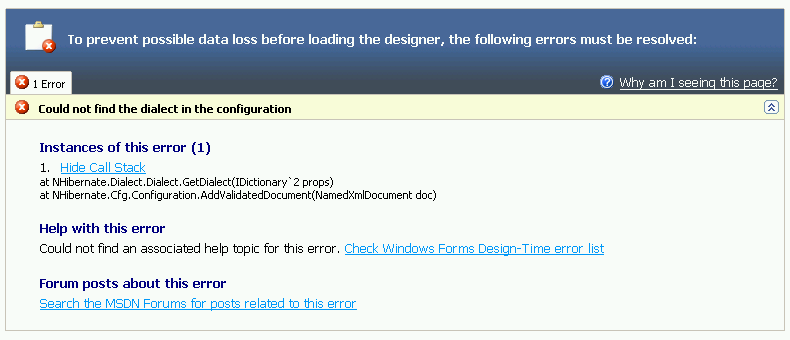
Of course, as you may probably have guessed, I have not paid too much attention to catch NHibernate exceptions properly and that is why the exception in the picture above crashes VS designer. Nevertheless, something should be done to handle such issues properly. After a few minutes of google’ing I have found the solution. I put it here, simply because the useful information on the Internet is apt to dissapear quickly:
public class BaseDesignModeUserControl : UserControl
{
private static readonly bool isDesignMode;
static BaseDesignModeUserControl()
{
isDesignMode =
(System.Diagnostics.Process.GetCurrentProcess().
ProcessName.IndexOf("devenv")
!= -1);
}
protected bool IsDesignMode
{
[DebuggerStepThrough]
get
{
return isDesignMode;
}
}
}
